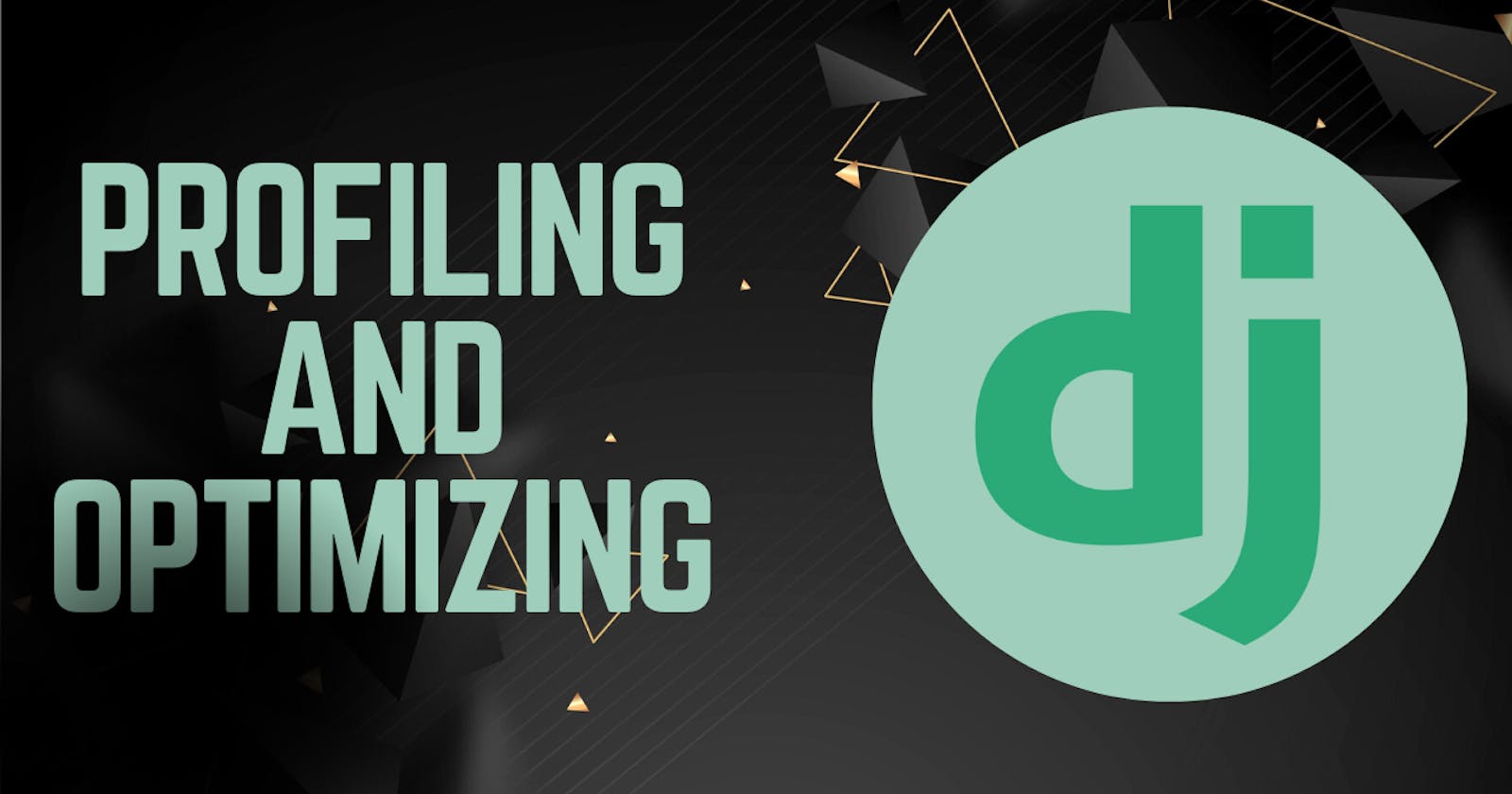Table of contents
In the world of web development, performance is key. A lagging or slow website can significantly impact user experience, leading to dissatisfaction and loss of traffic. In Django applications, performance issues often arise from inefficient code or unoptimized queries. However, with the right tools and techniques, these problems can be identified and rectified. This blog post will guide you through profiling and detecting lagging code in Django and introduce the concept of asynchronous task queues to boost your application’s performance.
Understanding Profiling in Django
Profiling is the process of measuring the various aspects of program performance, such as memory usage and execution time, to identify bottlenecks. In Django, several tools can be used for profiling.
Tools for Profiling:
Django Debug Toolbar: This is a configurable set of panels that display various debug information about the current request/response.
# Installation pip install django-debug-toolbar # settings.py INSTALLED_APPS = [ # ... 'debug_toolbar', ] MIDDLEWARE = [ # ... 'debug_toolbar.middleware.DebugToolbarMiddleware', ]cProfile Module: A built-in Python module that can profile any Python program.
import cProfile cProfile.run('your_function()')
Steps for Profiling:
Identify Slow Areas: Use Django Debug Toolbar to get an overview of request times, SQL queries, and more.
Detailed Profiling: For a detailed analysis, use cProfile to profile specific functions or code blocks.
Analyze the Output: Look for functions or queries that take the most time or are called excessively.
Detecting and Optimizing Lagging Code
Once you've profiled your application, the next step is to optimize the lagging parts.
Common Issues and Solutions:
Inefficient Database Queries: Use Django’s
select_relatedandprefetch_relatedto optimize SQL queries.# Optimizing ForeignKey relationships queryset = MyModel.objects.select_related('foreign_key_field') # Optimizing ManyToMany fields queryset = MyModel.objects.prefetch_related('many_to_many_field')Reducing Query Counts: Aim to reduce the number of queries per request. Cache frequently used data.
from django.core.cache import cache def my_view(request): data = cache.get('my_data') if not data: data = MyModel.objects.get_expensive_query() cache.set('my_data', data, timeout=300) # Cache for 5 minutes return render(request, 'my_template.html', {'data': data})Optimizing Templates: Reduce template complexity, use template fragment caching.
{% load cache %} {% cache 500 cache_fragment_name %} ... expensive calculations ... {% endcache %}
Profiling Python Code
Using the cProfile module, you can get a detailed report of function calls and execution times. This helps in identifying bottlenecks in your Python code.
import cProfile
import io
import pstats
def profile_your_function():
# Your function code here
# Create a Profile object and run your function
profiler = cProfile.Profile()
profiler.enable()
profile_your_function()
profiler.disable()
# Generate profiling report
s = io.StringIO()
ps = pstats.Stats(profiler, stream=s).sort_stats('cumulative')
ps.print_stats()
print(s.getvalue())
Introducing Asynchronous Task Queues
For tasks that are time-consuming or can be processed in the background, asynchronous task queues are a lifesaver. They help in offloading such tasks from the main thread, improving the responsiveness of your application.
Celery: A Robust Task Queue
Celery is a powerful, production-ready asynchronous job queue, which allows you to run time-consuming Python functions in the background.
Setting Up Celery with Django:
Install Celery:
pip install celeryConfigure Celery in your Django project:
Create a new file
celery.pyin your Django project’s main directory.from __future__ import absolute_import, unicode_literals import os from celery import Celery # Set the default Django settings module for the 'celery' program. os.environ.setdefault('DJANGO_SETTINGS_MODULE', 'your_project.settings') app = Celery('your_project') # Using a string here means the worker doesn't have to serialize # the configuration object to child processes. app.config_from_object('django.conf:settings', namespace='CELERY') # Load task modules from all registered Django app configs. app.autodiscover_tasks() @app.task(bind=True) def debug_task(self): print(f'Request: {self.request!r}')Create a Task:
In your Django app, create a
tasks.pyfile and define your asynchronous tasks.from celery import shared_task @shared_task def add(x, y): return x + yRun Celery Worker:
Run the Celery worker process to listen for incoming task requests.
celery -A your_project worker --loglevel=info
Using Celery in Views:
Call your asynchronous task from Django views or models. The task will be executed in the background by Celery workers.
from .tasks import add
def some_view(request):
# Call an asynchronous task
add.delay(4, 4)
return HttpResponse("Task is running in the background")
Conclusion
Performance optimization in Django is a continuous process. By profiling your application regularly, optimizing the lagging parts, and using asynchronous task queues like Celery, you can significantly improve your Django application's performance. Remember, a fast and efficient application not only provides a better user experience but also contributes to higher scalability and maintainability.